

Activity 1: Grouping fun icebreaker
Make up groups according to the instructions given. No crooking!
Join our our whatsapp popup : bit.ly/mco45
Activity 2: Let's play math word games
Our learners often do not understand the language used in the computer programmes where they have to complete the answers. In order to make connections in maths they need to understand the language. So this is where we will start!. Let's introduce them to all the words that may be a problem in a playful way:
- The basics
Open up the PowerPoint/slideshow on your desktop/homepage 👀 or download it from the following link: Link Open file - Arrange the vocabulary/words on the lines according to the operations.
- If there are words that do not fit, put it at the bottom and explain
- Explain to one another why you have put it where you did and record (voice or video)
Activity 3 Flashcards, 30 seconds, matching and arcade game and crossword puzzles for terminology
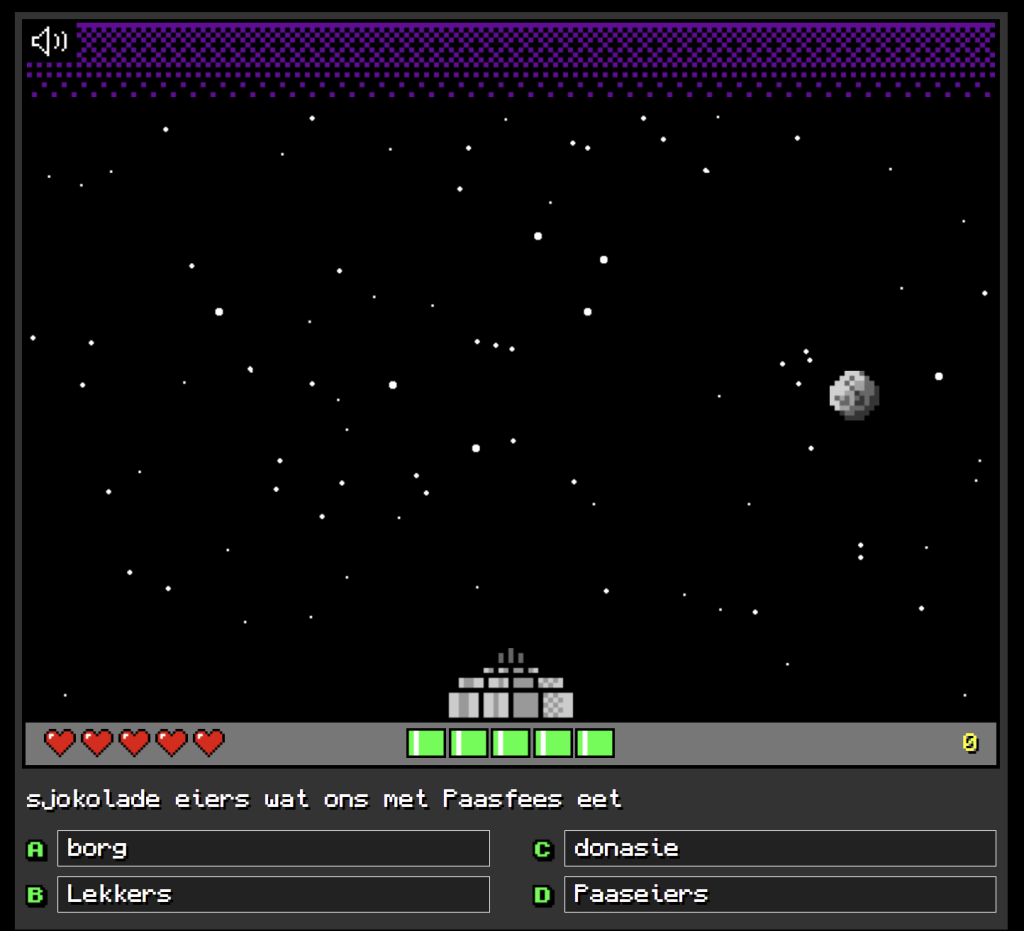
- Take turns to explain the terminology using the flashcards (test one another- recorder/video) 5 each...
- Play the matching game, arcade game
- Tool used - Flippity (ask your friendly ITE to teach you)
- Grade 6 and 7 :
- English
- Flippity spreadsheet (make your own copy)
- Flashcards (ready made) start here
- Matching game
- Arcade game
- Crossword puzzle
- Afrikaaans:
- Isixhosa: Coming soooooon
- English
Activity 4: Brain quests and getting our brains right
- Download Powerpoint
- Log into your MCO Brain quest account as a team and solve the quests together in pairs
- You must be able to explain your calculations, so show your working!
Use pen and paper and do a scan
You can also let the learners record or video their answers and do it in their workbooks at the back. - Remember: the 4C's and Collaboration is key!
- Brainquests to complete:
- Grade 6 Term 2 BQ4 1-5
- Grade 6 Term 2 BQ5 4-9
- Grade 7 Term 2 BQ6 16
Activity 5: Backend Drama
So what happens in the backend? This is the MOST valuable tool for teachers in guiding them how to use the data from the MCO to get the learners to perform!
Homework:
- Book a Flippity session with your ITE!!
- Make sure that you have worked through all the Flippity game types
- What other tools can we use to liven up the MCO lesson and deepen the learners' understanding?
- Book a 1 on 1 with your ITE to prepare your MCO diep e-lesson!
