As part of our ITE, teacher and vocational badge system, you can now earn your GFC Global certificate. Please make sure that you upload all your Proof of Evidence (POE) to your school (G-drive) folder for us be able to officially award your badge. Ask your ITE for your folder link.
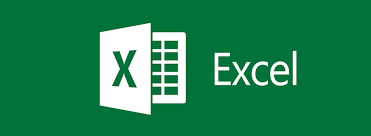
Check how many of the following criteria you have already mastered! If you need assistance with any of the criteria, please book a one on one with your ITE or work through the how to tutorials for Excel.

The criteria for the Excel Badge are as follows:
Please make sure that you can do ALL of the items below. If you can't do it, please ask your friendly ITE for support. You have to be able to:
- Launch MS Excel
- Create a new workbook.
- Type text or numbers into a cell.
- Basic formula use (add, subtract, divide and
- multiply)
- Can resize columns and rows.
- Able to zoom in and out
- Able to select a cell, copy and paste or move it.
- Able to select a range of cells, copy and paste or move them.
- Open a recently used document.
- Print a document - fit entire worksheet on one page.
- Print a worksheet - fit all columns on one page.
- Save the workbook.
- Close MS Excel.
- All basic skills, including:
- Place borders around a cell or range of cells.
- Shade a cell or a range of cells.
- Can use the Autofill feature.
- Change font type, size and colour.
- Can use the following functions:
- SUM, AVERAGE, MAX, MIN, COUNT, COUNTA, COUNTBLANK
- Can use the apostrophe to prevent cells doing automatic date/time/dropped zero.
- Print/Export to PDF.
- Uses cell references instead of typing in values.
- Can sort a column, or range, numerically or alphabetically.
- Knows at least three keyboard shortcuts for MS Excel.
- Can access Help within Excel.
- Understands the differences between the various number, date and currency formats in the ‘Number’ group on the ribbon.
- Have you uploaded a lesson or classroom related spreadsheet into your schoolG-drive POE folder? Then you are ready to....
Badge Activities
Activity one (ALL)
- Register for an account on the GFCGlobal platform
- Complete the Excel GCFGlobal course. Make sure that you make notes as you go along. Watch the videos and complete the tasks within the course.
- Complete the Excel assessment and download the certificate.
- Save it in your POE folder with the file name excelbadge_YournameYoursurname.pdf e.g. excelbadgeMaggieVerster.pdf.
- Upload your certificate to your school (teacher) folder (ask your ITE for the POE link).
- Create a worksheet or subject related document for your DIeP lesson and add to your POE folder. (teachers)
How to tutorials
- See the collection of how to tutorials at: https://www.youtube.com/playlist?list=PLpQQipWcxwt_wKeFEmZL15qOZEkiVUQAq

