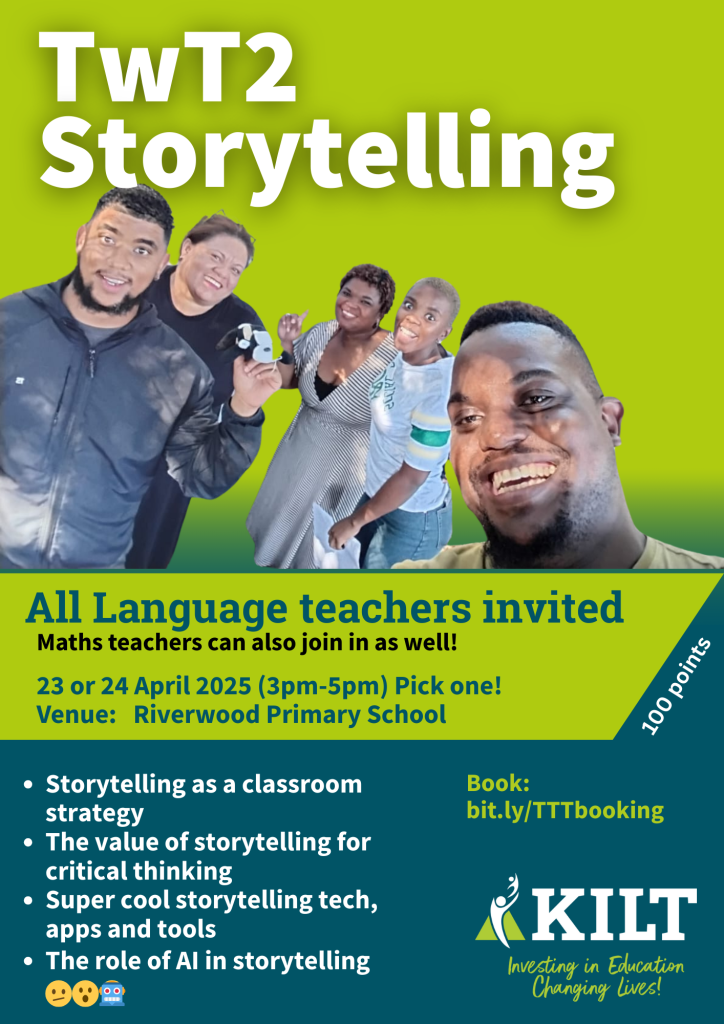
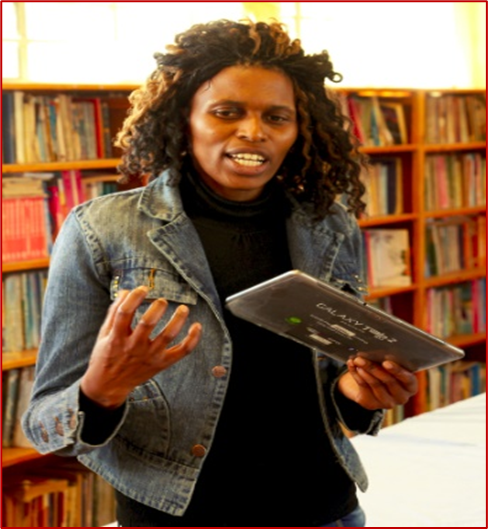
Teachers are no strangers to storytelling. We have long been using it to put learners to sleep in our classroom 🤣. So, how can we use it in creative new ways and use technology to liven things up?
Digital storytelling helps us to tell stories in an exciting interactive way using photographs, videos, animation, sound, music, text and even 3D animation. It no longer just involve an auditory way of enjoying a story by hearing, it also engages all our senses, our eyes, our mouth as well as the rest of our bodies!
Digital storytelling gives us (and our learners) an opportunity to share what we know, making it a great strategy to not only get and keep learners attention, but to also allow them to express their knowledge, understanding, feelings, skills and talents in an engaging way.
Let's get our story on!
The following e-book is a collaborative workbook that will take you through some of the tech and tools and processes for getting your story on and creating your diep storytelling e-lesson. It was created with Powerpoint and saved as a pdf. PDF's (e-book format) have the advantage that it will keep your formatting in place and you can embed video, audio (basically anything online, even apps) into your ebook! So let's use it to take you through the workshop. Open the pdf on your device.
How can we make a storytelling lesson DIep?
Short stories
A great way to get your story telling lesson going is to brainstorm some ideas. For this purpose we will use Mentimeter. It is a presentation tool that allows you to host real live quizzes and more. So let's see how it works!
Answer the following questions:
- Introduce yourself using... Attention, engagement, feedback or consolidation
- Which kind of stories do you 💗the most?
- What make a story a story?
Audio Visual storytelling
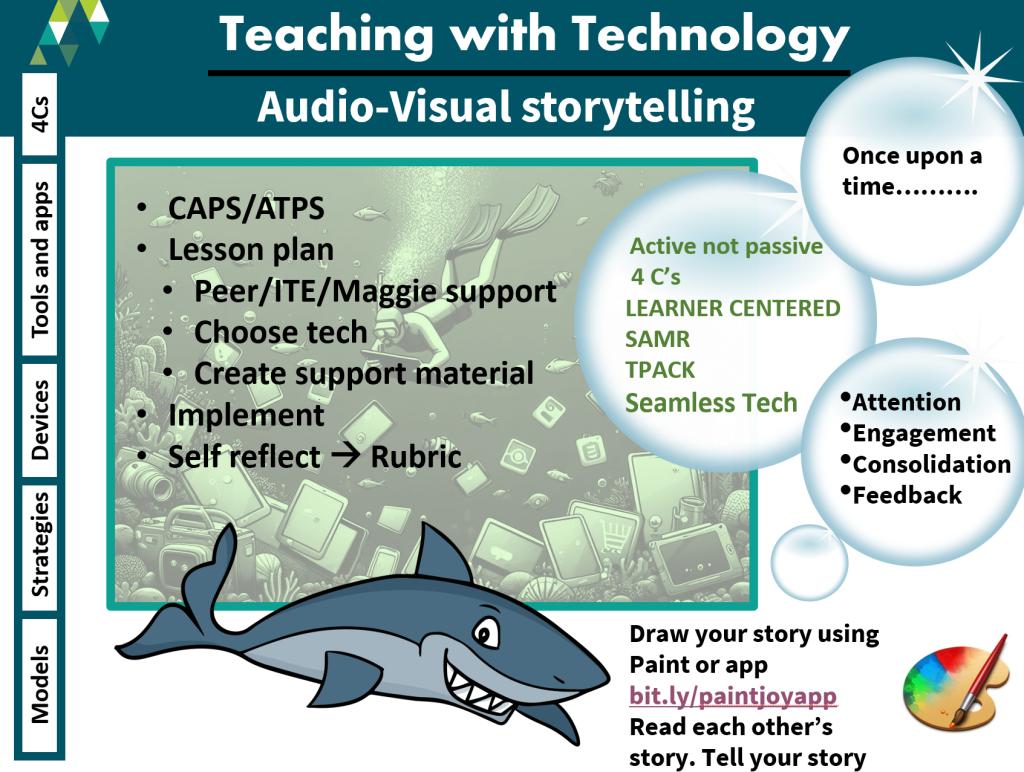
Tools:
- Install the Paintjoy APK (app) Remember to allow it on your phone's settings. Do not update.
bit.ly/paintjoyapp - Or open Paint on your windows computer (search for Paint)
- Listen to the story and then draw your own story. Give each other feedback on what you think their story is telling. Where they right? what did they not understand?
Emoji storytelling

Our learners speak and express themselves in emojis, half of which we do not understand. Let's see how we can use that in storytelling
Tools:
Creating stories and storybooks
There are so many ways to create stories and storybooks! PLease add some tools and idea as a comment below this post!
- What is the difference between a Story told in the following formats/
- Word, PowerPoint,
- PDF,
- ePub?
Tool: Bookcreator
- Check it out!!
- Create your teacher account: app.bookcreator.com/sign-in/teacher
Creating stories using AI
Tool: Canva
Tool Brisk
Even though Brisk is not per se a storytelling tool we can use it as such (instead of Chatgpt). It is specifically designed for teachers and comes as a web extension. You can use it seamlessly on any online page to do a lot of stuff including storytelling!
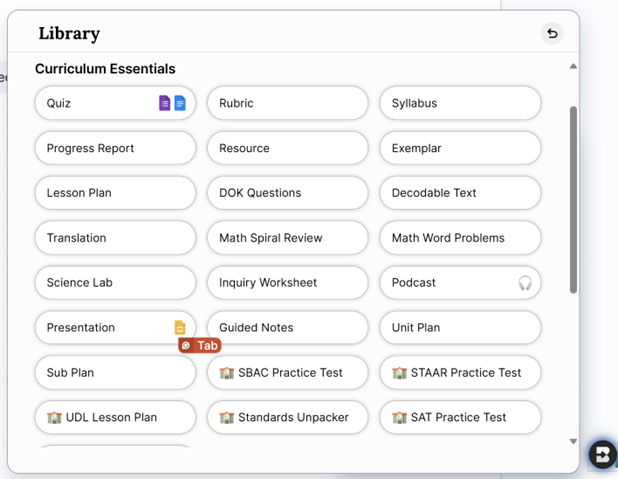
Video challenge
In this challenge each group will be allocated a random theme for creating a story:
- Funny,
- Sad,
- Inspirational,
- Scary
Each group has to create a collaborative 1-2 minute video of their story which involves:
- Research (Google and AI?)
- Planning (storyboard)
- Creating the video
All groups need to take the following criteria into account:
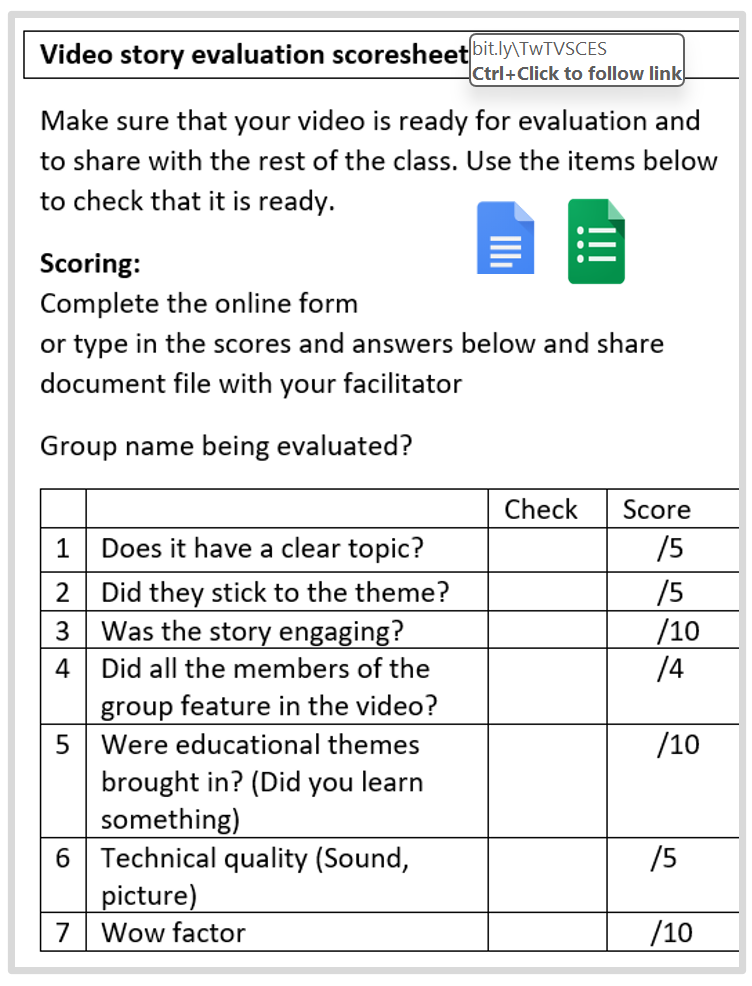
Critique one group video using the online form.
Storytelling: Over to you
- How can we use storytelling in our next Diep lesson?
- What tools and apps have you used for storytelling?
- Tools for:
- Pictures (paper, scan, WA, tablets….)
- Audio (podcasts, WA voice)
- Video
- Reading (ebooks, epubs)
- Vocabulary
- Creation of stories
- Think about:
- Let the kids explain their understanding
- •Vocabulary flashcards and games with Flippity (flippity.net)\
Resources
- Take the discussion further: facebook.com/groups/klearning
- Klearning.co.za
- Our storytelling wakelet: https://wakelet.com/wake/d6FuATqgF4DGaq54NadOs
