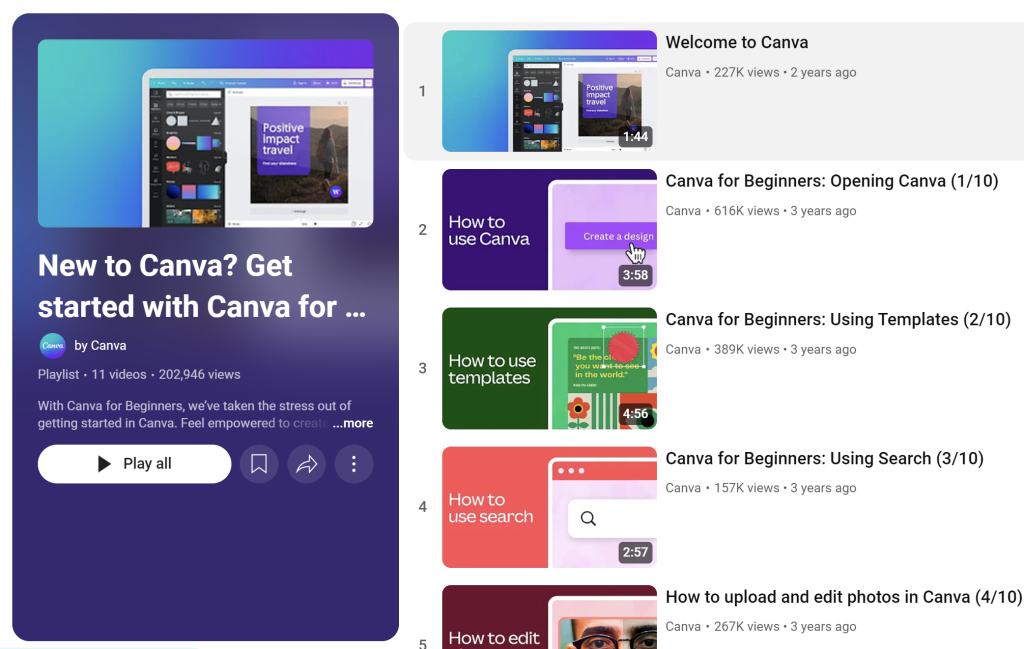Canva is an easy-to-use graphic design platform that allows users to create a wide range of visuals, such as social media posts, presentations, posters, and more. It offers customizable templates, drag-and-drop features, and access to a vast library of images, fonts, and graphics.
Ensure you upload all your Proof of Evidence (POE) to your school (G-drive) folder so we can officially award your badge. Ask your ITE for your folder link. Check how many of the following criteria you have already mastered! If you need assistance with any of the criteria, please book a one-on-one session with your ITE or work through the How-To Tutorials for Canva.

The criteria for the Canva Badge are as follows:
Please make sure that you can do ALL of the items below. Please ask your friendly ITE for support if you can't do it. You have to be able to:
- Create a design using Canva’s drag-and-drop interface.
- Customize a template by changing the text, images, or colors.
- Add at least three additional elements (e.g., image, icon, or shape) to a design.
- Download your design and share it as a PNG or PDF
- Upload a lesson or classroom-related material created with Canva into your school G-drive POE folder.
Badge Activities (Optional Canava Cetificate)
Activity one
- Register for an account on the GFCGlobal platform.
- Complete the Canva GCFGlobal tutorial, making notes as you go. Watch the videos and complete the tasks within the tutorial.
- Save it in your POE folder with the file name canvabadge_YournameYoursurname.pdf e.g. canvabadgeMaggieVerster.pdf.
- Upload your certificate to your school (teacher) folder (ask your ITE for the POE link).
How to tutorials
Work through or choose Canva tutorials and become a guru!
Playlist: https://www.youtube.com/playlist?list=PLATYfhN6gQz8GiTG_nUxVar8ycrt9hJxL